How to monitor Internet activities? >> How to query chat records?
Introduction
WFilter supports chat content recording of QQ, MSN(Live Messenger), Yahoo!, AIM(before version 6.5) and ICQ.
- How to query chat records of today?
- How to query chat records history?
- Why password is required for QQ records?
1. How to query chat records of today?
1.1 Click the numbers under "Current Online"->"Online Computers"->"Chat Logs", as in Figure 1:
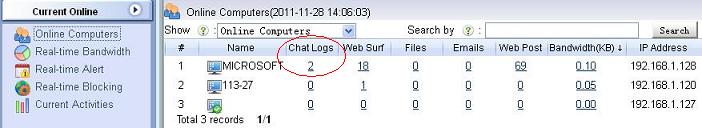
Figure 1
1.2 Then click "Query" to view detailed chat content, as in Figure 2:
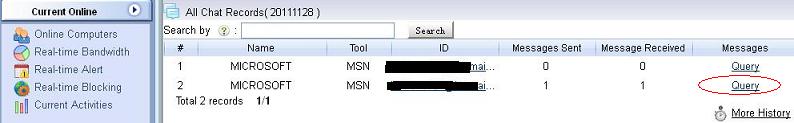
Figure 2
1.3 Chat records have been classified according to different target id, as in Figure 3:
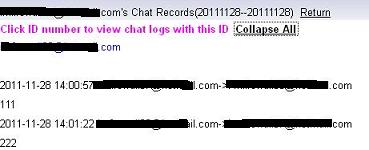
Figure 3
2. How to query chat records history?
2.1 In "Statistics & Reports"->"Query History Logs", you can query history chat records for certain date and users, as in Figure 4:
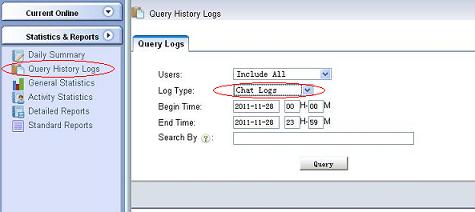
Figure 4
2.2 You can input keywords of "account name", "messenger id", "messenger type" and "chat content" in "Search By" to perform a search.
3. Why password is required for QQ records?
3.1 Because QQ's traffic is encrypted, and the traffic can only be decrypted by the account password. So password is required to query QQ chat records.
3.2 Because login packets are required for qq traffic parsing, you can enable "Force QQ re-logon" to force qq to relogin when login packets are not captured.
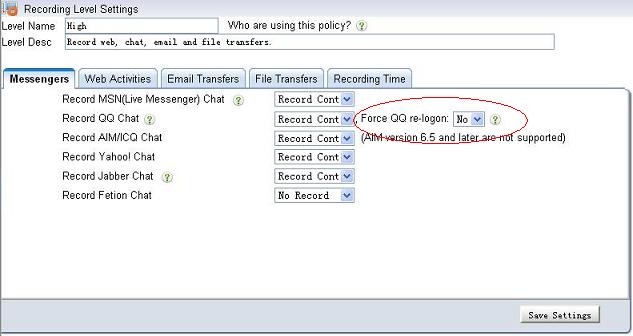
Figure 5