How to block internet usage? >> How to block p2p and online game?
Introduction
WFilter can block common p2p programs and online gaming.
1. Blocking of certain p2p programs
P2P programs can be blocked easily, you only need to check the protocols to be blocked. Blocking of some protocols might require manually blocking of certain UDP ports, please check the "Notice" in each blocking level settings.
Let take "Bittorrent" as an example:
1.1
Figure 1
1.2 Set a proper "Level Name" and "Level Desc", check "Block Bittorrent", as in Figure 2:
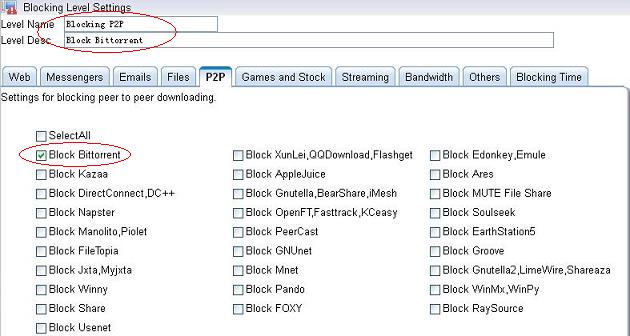
Figure 2
1.3 Besides p2p downloading, some bittorrent clients also support web downloading. For better blocking, "File extension black/white list for web downloading" shall be enabled, as in "Figure 4":
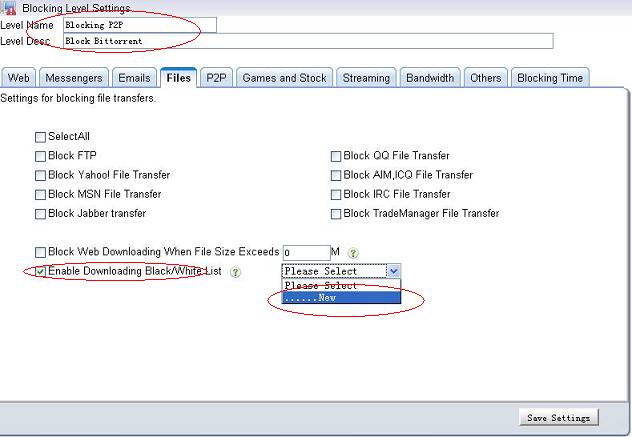
Figure 4
1.5 Check file types to be blocked as in Figure 5:
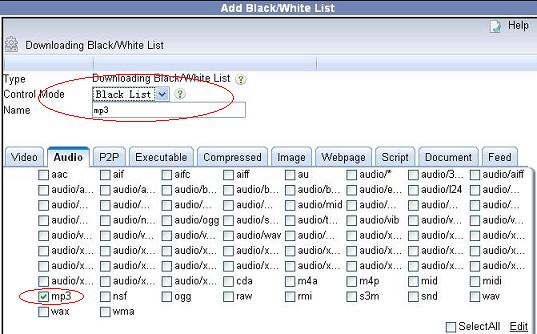
Figure 5
1.6
Figure 6
1.7 Now Bittorrent is completely blocked, as in Figure 7:

Figure 7